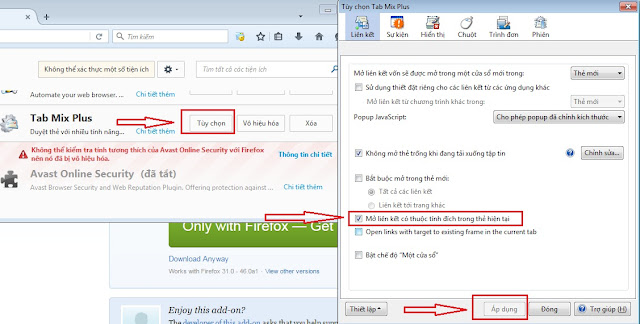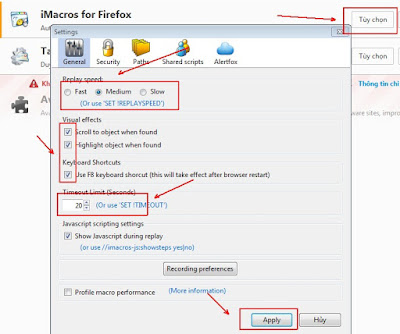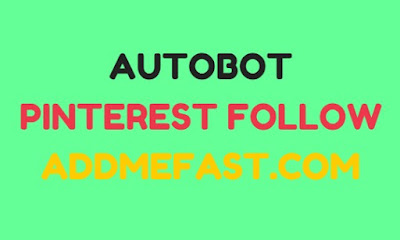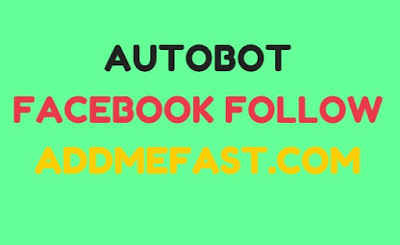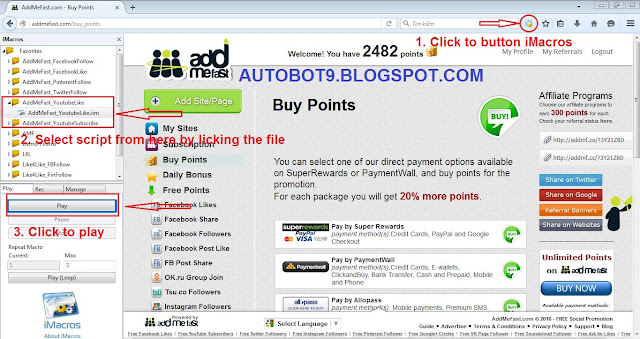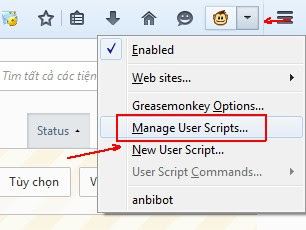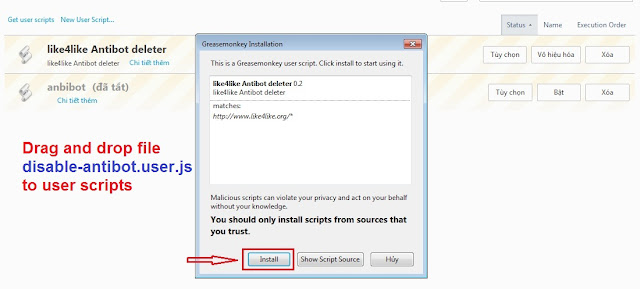Now, I'll share AutoBot AddMeFast Twitter Follow Working 100% Update 02/2016
2. Download Tab Mix Plus lastest version
https://addons.mozilla.org/en-US/firefox/addon/tab-mix-plus/?src=ss
Configuration TAB MIX PLUS
3. Download iMacros latest version.
Configuration iMacros
Note: First, login your Addmefast account and your Twitter account or clone
INSTRUCTION
1. Download Firefox if you don't already have it.
2. Download Tab Mix Plus lastest version
https://addons.mozilla.org/en-US/firefox/addon/tab-mix-plus/?src=ss
Configuration TAB MIX PLUS
3. Download iMacros latest version.
4. Download file AddMeFast_TwitterFollow.rar at HERE
5. Extract AddMeFast_TwitterFollow.rar and put folder scripts in C:\Users\USERNAME\Documents\iMacros\Macros
Pass extract: autobot9.blogspot.com
Configuration iMacros
It will auto repeat, you dont need setup Play(Loop)
TUTORIAL VIDEO
(For AutoBot AddMeFast Youtube Subscribe)
Coming soon...
I hope it will be useful to you ^_^